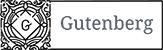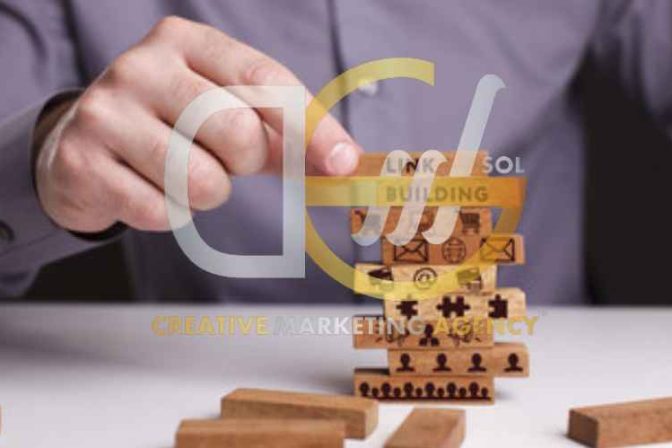for your business
Our Service
Explore DGSOL Creative Wide Range of Services
As the best white-label marketing agency, we proudly offer the following services at the best rates!

Website
Development
Website
Development

Graphic
Designing
Graphic
Designing

Digital
marketing
Digital
marketing

SEO - Search Engine Optimization
SEO - Search Engine Optimization


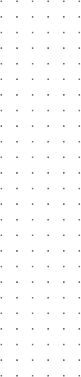
0+
Work experience
Craving Creativity? Satisfy Them with best digital marketing solutions!
Craving a burst of brilliance to fuel your digital marketing strategies? Your search ends
At DGSOL Creative, we take pride in blazing a trail with innovative marketing solutions. Infused with an unwavering passion for cutting-edge technologies, we orchestrate daily masterpieces to deliver nothing short of extraordinary results for our cherished clients.
Ignite Your Brand with white label marketing agency- Just a Tap Away!
FREQUENTLY ASKED QUESTIONS
Unleash Your Brand's Potential
Discover What Awaits!

26
Years Experience
How is Your Digital Marketing Agency Fostering Creativity in Marketing?
Our white-label digital marketing agency promotes creativity through cutting-edge strategies and engaging content for remarkable marketing results.
What sets apart your agency's marketing services creatively?
Our commitment to custom-tailored campaigns helps ensure we stand out in an increasingly crowded digital landscape.
Can You Share Examples of Creative Client Success Stories?
Without question! Our creative solutions have generated numerous success stories for clients ranging from viral social media campaigns engaging audiences to striking website designs enhancing brand visibility - ultimately leading to remarkable growth for each of them.
How can our agency utilize creativity collaboratively?
Join forces with us and leverage our creative expertise. We work closely to understand your client's needs and infuse innovation into marketing strategies for seamless collaboration and outstanding results.
Why Choose DGSOL?
Choose us for unbridled creativity, tangible success, and long-term impactful branding solutions that elevate your brand beyond imagination with our agency. Creative Wizards with Unmatched Rates globally Recognized as part of your Brand's Secret Weapon arsenal.
Choose a Manage SEO Package That
Works for
Your Website
+447774039048
Choose a Web Development Package That
Suits for
Your Business
Starter
Business
Elite
5 Page Website
10 Page Website
Custom Website
E-Commerce Websites Starts From 250$
For Custom Websites and Inquiries Contact Us
30 Minutes
Book a Free Consultation Appointment

John Doe

Jane Smith

Tom Johnson
COMPANY BENEFITS
Why Choose Us
Your Brand's Secret Weapon: Embrace Our White Label Magic!"
Choose us for boundless creativity, measurable success, and long-term impression. Elevate your brand beyond imagination with our agency.
 D
D

OUR PORTFOLIO
Journey through Our Masterpiece Showcase
0
Projects Completed
0
Repeat Customers
0
Satisfied Customers
0
Team Members
FROM THE BLOG
Ink & Insights: Fresh Updates & Articles
- Admin
- Comments off
- Admin
- Comments off
- Admin
- Comments off
GET IN TOUCH
Let's Work Together!